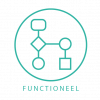MedMij:V2020.02/FHIR BGLZ: verschil tussen versies
(MM-3987: toevoegen Sjabloon Ondersteuning) |
k (Tekst vervangen - "{{#lsth:MedMij:Sjabloon_Support}}" door "{{MedMij:Sjabloon_Support}}") |
||
| Regel 288: | Regel 288: | ||
Release notes can be found on the [[MedMij:Vprepub-2020.02/OntwerpLangdurigeZorg#Release_notes|functional design page]]. | Release notes can be found on the [[MedMij:Vprepub-2020.02/OntwerpLangdurigeZorg#Release_notes|functional design page]]. | ||
| − | {{ | + | {{MedMij:Sjabloon_Support}} |
Versie van 6 dec 2023 om 13:57
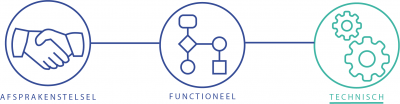
Inhoud
1 Introduction
This page provides the technical specification of the exchange of long-term healthcare information (Dutch: Basisgegevens Langdurige Zorg or BgLZ) based on a selection of Dutch Health Care Information Models. The specification is based on this functional design.
Note: This implementation guide builds on the general guidelines described in the use case overarching principles.
2 Actors involved
| Actors | Systems | FHIR Capability Statements | |||
|---|---|---|---|---|---|
| Name | Description | Name | Description | Name | Description |
| Patient | The user of a personal healthcare environment. | PHR | Personal health record | FHIR Client requirements | |
| Healthcare professional | The user of a XIS | XIS | Healthcare information system | FHIR Server requirements | |
3 Boundaries and Relationships
The BgLZ has similarities with the Basisgegevensset Zorg (BgZ) and Basisgegevens GGZ (GGZ) but is definitely different. These information standards use much of the same HCIM based FHIR profiles for exchanging information. Wherever possible every attempt is made to re-use profiles. The BgLZ use case also has unique profiles compared to the aforementioned use cases, such as OutcomeOfCare. In addition, it uses a CareTeam profile without an underlying HCIM. A second thing to note is that also the selection of requested information per HCIM may differentiate. For example, only a subset of LaboratoryResults or AllergyIntolerance is expected to be returned by a XIS. This page, which belongs to the BgLZ functional design, and related transactions provide details on the information that is expected to be exchanged.
Medication information is part of a good overview of patients in long-term healthcare. Retrieving medication information by a PHR is however out of scope for this information standard. A separate information standard, MedicationProcess, is intended to serve this purpose.
4 Use case: Retrieve BgLZ information
This FHIR implementation guide assumes that the PHR system is able to make a connection to the right XIS that contains the patient's information. It does not provide information on finding the right XIS nor does it provide information about security. Moreover, each transaction is performed in the context of a specific authenticated patient, for whose context (token) has been established using the authentication mechanisms described in the 'Afsprakenstelsel'. Each XIS Gateway is required to perform filtering based on the patient associated with the context for the request, so only the records associated with the authenticated patient are returned. For this reason, search parameters should not be included for patient identification.
4.1 Introduction
The retrieve BgLZ transaction is used by the PHR to retrieve long-term healthcare information from a XIS.
4.2 Actors
| Transaction group | Transaction | Actor | Role |
|---|---|---|---|
| Retrieve BgLZ (PULL) | Retrieve BgLZ request | Patient (using a PHR) | Request long-term healthcare information from a XIS |
| Retrieve BgLZ response | Healthcare professional (using a XIS) | Serves long-term healthcare information to a PHR |
4.3 Invocations
4.3.1 PHR: request message
The PHR system requests the BgLZ using individual search interactions. The BgLZ consists of multiple FHIR resources with certain constraints. To obtain the patient's BgLZ, the client can use multiple individual search operations based on specified search queries. The interactions are performed by an HTTP GET as shown:
GET [base]/[type]{?[parameters]}
The table below shows in the first four columns the BgLZ sections, the HCIMs that constitute those sections and the specific content of the BgLZ. The last column shows the FHIR search queries to obtain the BgLZ information. These queries and expected responses are based on StructureDefinitions listed in this section.
| # | BgLZ Section | HCIM EN | Content | Search URL[1] |
|---|---|---|---|---|
| 1 | Patient information | Patient | Identification, birthdate, gender, deceasedindicator, contact details, marital status, and general practitioner (practitioner or organization) | GET [base]/Patient?_include=Patient:general-practitioner |
| 2 | Treatment Directives | TreatmentDirective | Known treatment directives | GET [base]/Consent?category=http://snomed.info/sct|11291000146105 |
| AdvanceDirective | Known advance directives | GET [base]/Consent?category=http://snomed.info/sct|11341000146107 | ||
| 3 | Contactperson | ContactPerson | First relation/contact | see Patient in Patient.contact |
| 4 | Problems | Problem | All known problems including diagnoses; no verification status | GET [base]/Condition |
| 5 | Allergies | AllergyIntolerance | A selection of information from all known allergies and intolerances. The ART-DECOR transaction specification describes the selection. | GET [base]/AllergyIntolerance |
| 6 | Results | LaboratoryTestResult | A selection of infromation from the last known clinical laboratory results per type. The ART-DECOR transaction specification describes the selection. | GET [base]/Observation/$lastn?category=http://snomed.info/sct|275711006&_include=Observation:related-target&_include=Observation:specimen |
| 7 | Procedures | Procedure | All procedures | GET [base]/Procedure |
| 8 | Goals and interventions (see the notes below on HCIM NursingIntervention and the CarePlan resource) | NursingIntervention | NursingInterventions beloning to active problems | GET [base]/CarePlan?_include=CarePlan:activity-goal:Goal &_include=CarePlan:activity-outcomereference:Observation &_include=CarePlan:activity-medicaldevice:DeviceUseStatement &_include:recurse=DeviceUseStatement:device:Device |
| TreatmentObjective | All treatment objectives beloning to NursingInterventions | |||
| MedicalDevice | All MedicalDevices belonging to NursingInterventions; only product type and anatomical location | |||
| OutcomeOfCare | Known treatment outcomes | |||
| 9 | Caresetting / CareTeam | HealthProfessional |
|
GET [base]/CareTeam?_include=CareTeam:participant |
| HealthcareProvider |
- ↑ See Search URLs and search parameters for the interpretation of these search URLs
4.3.2 XIS: response message
The returned data to the PHR should conform to the profiles listed in #List_of_StructureDefinitions.
4.3.3 The lastn operation
The following operation is needed for this use case.
The lastn query meets the common need for searching for the most recent or last n=number of observations for a subject. For example, retrieving the last 5 temperatures for a patient to view trends or fetching the most recent laboratory results or vital signs. The link will provide more detailed information and examples regarding this operation.
The FHIR STU3 specification is vague regarding the sorting mechanism of lastn. In FHIR R4 however, this has been clarified and can be read as follows: when using lastn, the effective[x] element is used for sorting of Observations, sorted from most recent to the oldest.
4.3.4 Custom search parameters
The following custom search parameters are defined for this use case:
- http://nictiz.nl/fhir/SearchParameter/careplan-activity-goal
- http://nictiz.nl/fhir/SearchParameter/careplan-activity-outcomereference
- http://nictiz.nl/fhir/SearchParameter/careplan-medicaldevice
4.4 List of StructureDefinitions
The profiles represent their entire respective HCIM, to make them applicable in a broader context than the exchange of BgLZ or a MedMij context.
|
MedMij uses the FHIR Packaging mechanism. This conveniently bundles all profiles, terminology, example material and other conformance resources you need into a single archive, which can be downloaded or installed using the appropriate FHIR tooling. This version of the information standard uses the following packages:
Note: packages use Semantic Versioning. Other versions can be used at will as long as they have the same major.minor number or a minor number higher than the stated version. |
4.4.1 Note: HCIM NursingIntervention
For HCIM NursingIntervention, the 2018 release is used because the 2017 release is not suitable. The functional design page provides more information.
In addition, HCIM NursingIntervention is transferred as part of the CarePlan resource in the BgLZ, rather than the dedicated zib-NursingIntervention profile on Procedure.
4.4.2 Note: the CarePlan resource
The CarePlan is comprised of several HCIMs, each of which has an expected structure. Not all systems in longterm care are structured accordingly (yet). This is why CarePlan may be sent either in a structured way based on the HCIMs, or unstructured, matching the system that created it. The CarePlan SHALL be either:
- fully structured with clinically relevant text as xhtml in
CarePlan.textwith.text.status= extensions, or - fully unstructured with clinically relevant text as xhtml in
CarePlan.textwith.text.status= additional- Required other elements are
CarePlan.status,CarePlan.intent,CarePlan.subject - Other elements MAY be populated
- Required other elements are
The CarePlan.text (Resource.text) is explained in more detail in the FHIR IG. The status additional generically signals receivers that the contents of the narrative may contain additional information not found in the structured data which means the CarePlan.text SHALL NOT be ignored. In an unstructured CarePlan the CarePlan.text is expected to be meaningful to the human receiver without further inspection of any structured data that may or may not be present in the Careplan as well.
5 Release notes
Release notes can be found on the functional design page.
6 Support
For questions and change requests regarding the information on this page, please create a ticket in Servicedesk Portal.