MedMij FHIR Implementation Guide - eAfspraak
|
Work in progress - See official publication here. |

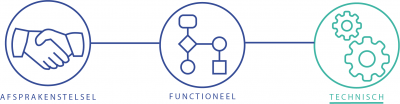
Inhoud
[verbergen]1 Introduction
This page describes how a patient can manage his health care related appointments in a MedMij context using the HL7 FHIR Standard. Initially, this guide will contain information on how to request existing appointment information. Guidance on how to create, update, or cancel appointments will be available here as well at a later stage. The functional requirements for this use case can be found in the functional design.
Note: This implementation guide builds on the general guidelines described in the use case overarching principles.
2 Use case: retrieve appointments
This FHIR implementation guide assumes that the PHR system is able to make a connection to the right XIS that contains the patient's information. It does not provide information on finding the right XIS nor does it provide information about security. Moreover, each transaction is performed in the context of a specific authenticated patient, for whose context (token) has been established using the authentication mechanisms described in the 'Afsprakenstelsel'. Each XIS Gateway is required to perform filtering based on the patient associated with the context for the request, so only the records associated with the authenticated patient are returned. For this reason, search parameters should not be included for patient identification.
2.1 Introduction
The goal of this use case is to give patients an overview of their appointments with all healthcare providers. The appointment information that is shared with the patient will contain start and end date/time, location, type of appointment, patient instructions, health care professionals present. Below is described how a PHR can retrieve this information and how a XIS should make this information available.
2.2 Actors
| Actor | Role |
|---|---|
| Patient (using a PHR) | Request appointments from the XIS |
| Healthcare professional (using a XIS) | Serves appointments to the PHR |
2.3 Invocations
2.3.1 Client - PHR
2.3.1.1 Search for appointments
The PHR executes an HTTP GET conform to the FHIR RESTful and search specification against the XIS's Appointment endpoint. This search query URL is configurable by the PHR and has the following format:
GET [base]/Appointment?date=[date]
The PHR may use, and the XIS shall be capable of processing, the following parameters to configure the search query:
| Observation | |||
|---|---|---|---|
| Name | Type | Description | Example |
date
|
date | Appointment date/time based on start date/time. | Retrieve appointments with a start date/time from 01-01-2018 onwards:
GET [base]/Appointment?date=gt2017-12-31 Retrieve appointments with start date/time from 01-01-2018 until 01-03-2018: GET [base]/Appointment?date=ge2018-01-01&date=lt2018-03-01 |
2.3.2 Server - XIS
The returned data to the PHR should conform to the HCIMs and their associate profiles listed in the table below.
|
MedMij uses the FHIR Packaging mechanism. This conveniently bundles all profiles, terminology, example material and other conformance resources you need into a single archive, which can be downloaded or installed using the appropriate FHIR tooling. This version of the information standard uses the following packages:
Note: packages use Semantic Versioning. Other versions can be used at will as long as they have the same major.minor number or a minor number higher than the stated version. |
| Name NL | Name EN | FHIR Resource | URL profile |
| Patient | Patient | Patient | http://fhir.nl/fhir/StructureDefinition/nl-core-patient |
| Zorgverlener | HealthProfessional | Practitioner | http://fhir.nl/fhir/StructureDefinition/nl-core-practitioner |
| PractitionerRole | http://fhir.nl/fhir/StructureDefinition/nl-core-practitionerrole | ||
| Zorgaanbieder | HealthcareProvider | Organization | http://fhir.nl/fhir/StructureDefinition/nl-core-organization |
| Location | http://fhir.nl/fhir/StructureDefinition/nl-core-location | ||
| Afspraak | Appointment | Appointment | http://nictiz.nl/fhir/StructureDefinition/eAfspraak-Appointment |
3 Release notes
Release notes can be found on the functional design page.


